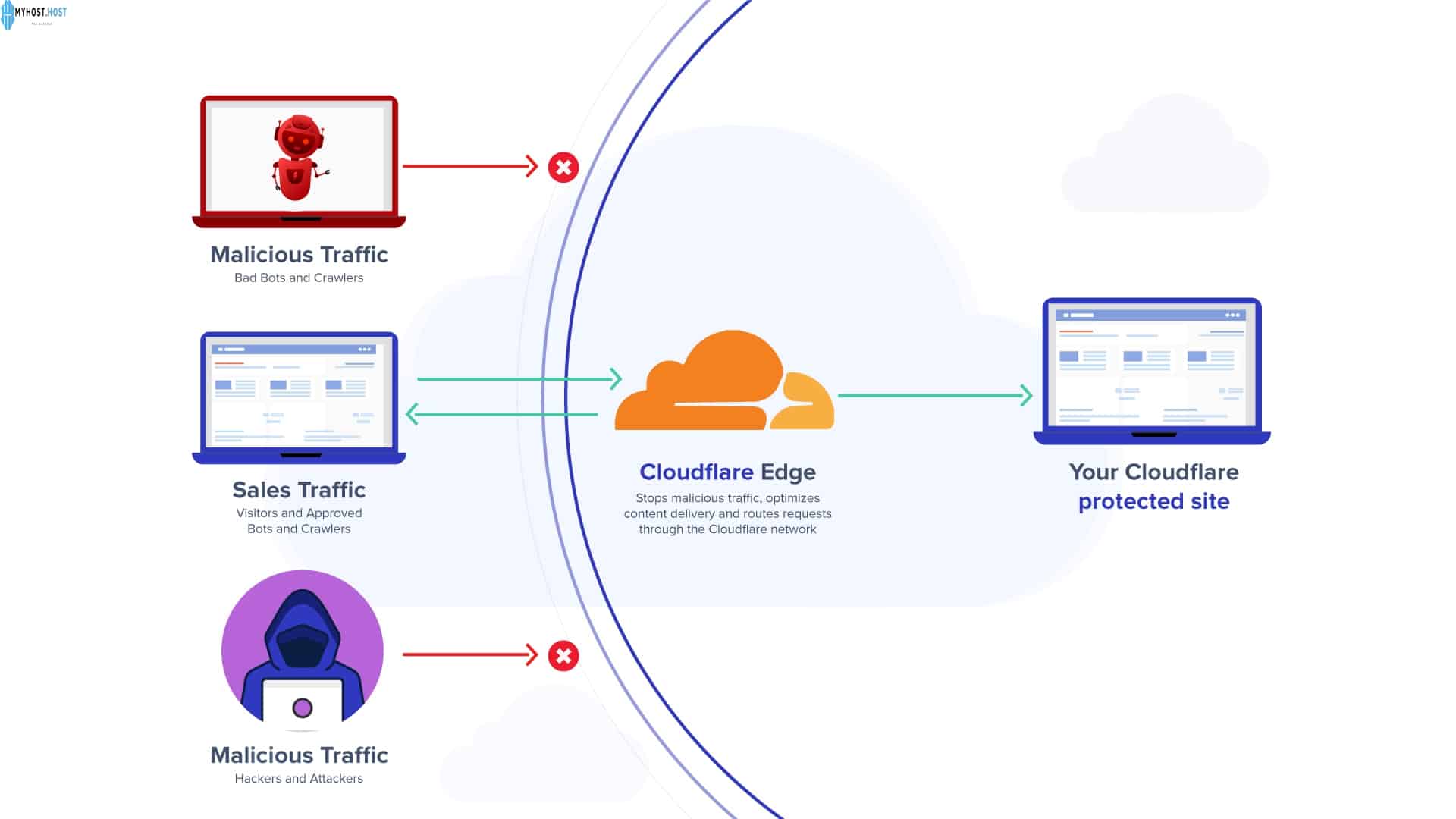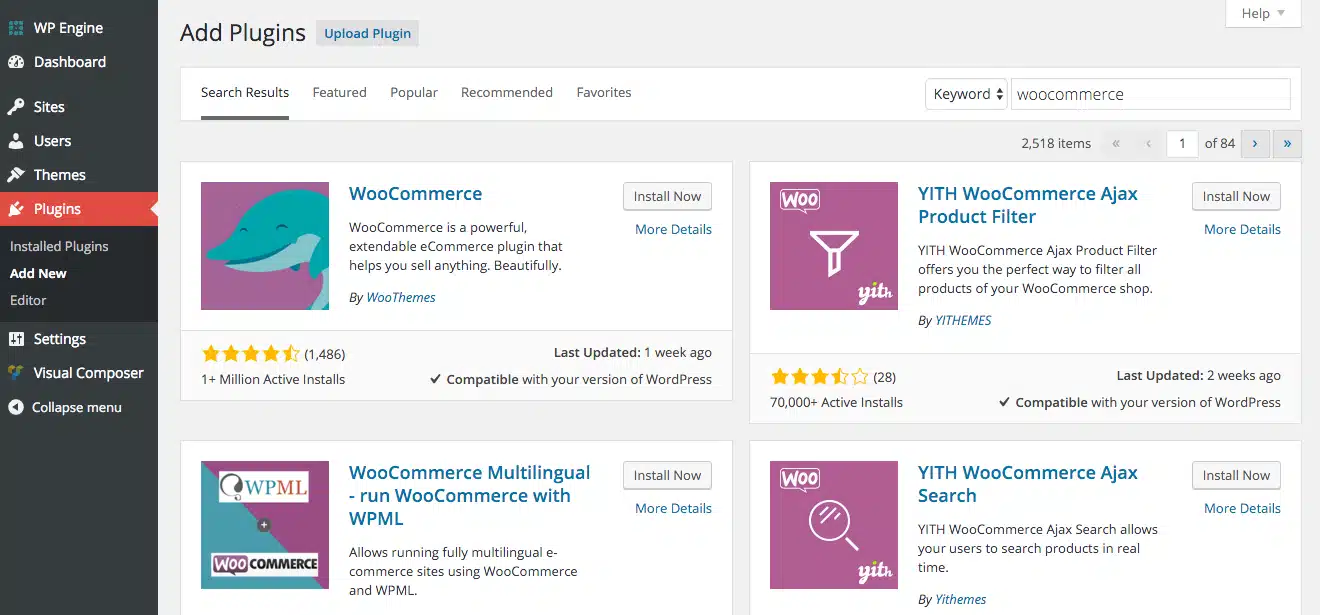Recommended Services
Supported Scripts
WordPress
cPanel
Joomla
Drupal
Wix
Shopify
Linux
Windows Server
What is WordPress? WordPress features and disadvantages explained in 2024
Learn about WordPress, the most popular open source website and blog builder responsible for creating more than a third of the entire website. The MYHOST of Hosting team will also explain the advantages and disadvantages of WordPress and its requirements, how to choose the best WordPress hosting, explain creating a WordPress site easily, and more.
Have you heard of WordPress before?
Learn what WordPress is, its drawbacks, and features in this guide from the MYHOST of Hosting!
WordPress is one of the most popular and widely used electronic CMS content management systems. This is due to its superior ease of use, in addition to ...
Cloudflare explained: what is Cloudflare and its advantages? And how to use it for free
Millions of websites use Cloudflair, including MYHOST's website. On this page, we will share with you what Cloudflare is and the services offered by Cloudflare in detail. We will also walk you through the pricing mechanism in Cloudflare and its various plans and how to use Cloudflare for free for your website using the free Cloudflare plan, which comes with many powerful features to protect sites and improve their performance.
Have you ever heard the name Cloudflare?
In this lesson from the MYHOST of Hosting, we will introduce you to Cloudflare and its services and how to help you protect your site, ...
How to disable all WordPress plugins
How to disable all WordPress plugins
Introduction:
Sometimes a problem may occur in a specific WordPress template, which leads us to stop all add-ons in this lesson, we will explain that
Stop additions from the CB panel
1- We enter the CB panel
https://www.name.com:2083
With name changed to your site name
2- We go to the file block as in the picture, then we click on File Manager
3- We click on public_html
4- We go to wp-content/plugins, we will find all the add-ons we have inside
Volumes as in the following picture:
5- To stop any of these additions, we change their name only or we put a specific number
Next to the name of ...
Make the site’s homepage the store in WP+ WooCommerce
Normally you have a home page for the site + a page for the store as in the following image
Now from the Reading settings, choose the store as the main page as in the picture
Now you have the home page is the store
MYHOST
(more…)