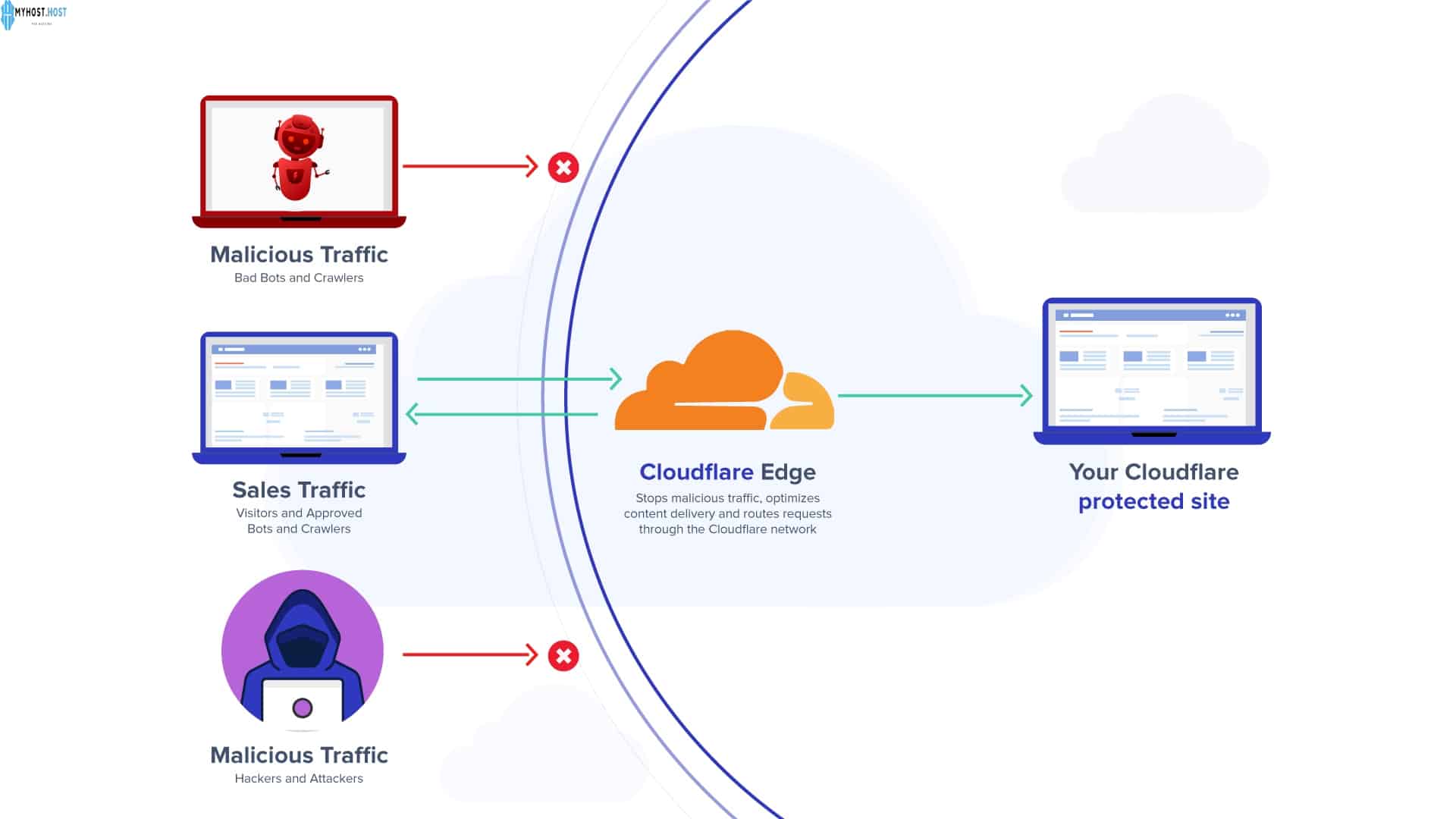What is a Data Center? (Detailed explanation)
Data Center Data Center explained in detail by MYHOST of Hosting website experts specializing in web hosting and servers in detail. In this hosting lesson, you will also learn about the importance of data center, its uses, examples of companies that own data center, in addition to the most prominent components of the main data center, and more.
Do you know what a data center is?
In this lesson, which follows the series of lessons on the basics of web hosting, the team explains the MYHOST of Hosting website «Data Center» in detail, its most prominent components, the importance of Data ...
Is there really unlimited hosting?
A lot of website hosting and server hosting companies say that they offer unlimited resource hosting service. Is this claim true or is it for marketing purposes only? In this lesson, the MYHOST of Hosting team will explain the reality of Unlimited Web Hosting and whether it really exists or not in detail!
Have you ever heard of the term "unlimited hosting"?
In this lesson of the basics of web hosting, we will take a more comprehensive look at unlimited hosting and is it a real thing or is it a marketing lie from web hosting companies?
We often meet the term "unlimited hosting" ...
Explanation of the Domain Name System: What is DNS and what are its benefits and uses?
Explain the Domain Name System in detail, what DNS is, its benefits and uses with pictures. In addition, the hosting myhost's team explained how DNS works and its relationship to the IP address and domain name of the site. Domain: Domain Name in detail and easy.
Have you ever heard of a DNS server or DNS server?
In this lesson from the Basics of Web Hosting Basics series, the team of the myhost of Hosting explains the domain name system, what is DNS, and what are its benefits and uses?
In a detailed and simplified way, you will be able to understand how the DNS ...
Domain Explanation: What is Domain Name and its types?
Do you want to know what is a domain name, its components, uses and different types?.. You are in the right place!
Each website on the Internet has its own domain name or domain name that represents the unique address that visitors use to visit the site.
In this lesson, the hosting MYHOST's team explains the domain name or what is known as the domain name in detail.
After reading this explanation, you will learn about the types of domains, their components, the most famous domain extensions, tips for choosing the best domain for your site, and more.
Do you know what a ...
What is a server? Defining the server and explaining the parts and types of servers
Do you want to know what a server is, its types, components and uses? You are in the right place!
All websites and web applications run on computers of a special type called a web server or web server.
In this lesson, you will find an explanation of what a server is and what a Web Server is meant in detail from the team of the MYHOST of Hosting. In this comprehensive explanation, learn about the components of a web server, its different uses, and the types of servers. We will also explain to you how the server works, how it performs its ...
What is Reseller Hosting? Reseller Hosting explained in detail
By using Ressler Web Hosting, you can create your own web hosting company by reselling the hosting services of a global web host. In this lesson, the MYHOST of Hosting website team explains Reseller Web Hosting and how it works in detail.
Web Hosting Reseller is one of the many hosting services offered by web hosting companies. The word Reseller means "distributor" in Arabic, and from the meaning of the word you can know that the reseller means that you are distributing a hosting service.
So what is Ressler Hosting, how does it work, and how can you benefit from it? In this article I will ...
What is WordPress? WordPress features and disadvantages explained in 2024
Learn about WordPress, the most popular open source website and blog builder responsible for creating more than a third of the entire website. The MYHOST of Hosting team will also explain the advantages and disadvantages of WordPress and its requirements, how to choose the best WordPress hosting, explain creating a WordPress site easily, and more.
Have you heard of WordPress before?
Learn what WordPress is, its drawbacks, and features in this guide from the MYHOST of Hosting!
WordPress is one of the most popular and widely used electronic CMS content management systems. This is due to its superior ease of use, in addition to ...
Cloudflare explained: what is Cloudflare and its advantages? And how to use it for free
Millions of websites use Cloudflair, including MYHOST's website. On this page, we will share with you what Cloudflare is and the services offered by Cloudflare in detail. We will also walk you through the pricing mechanism in Cloudflare and its various plans and how to use Cloudflare for free for your website using the free Cloudflare plan, which comes with many powerful features to protect sites and improve their performance.
Have you ever heard the name Cloudflare?
In this lesson from the MYHOST of Hosting, we will introduce you to Cloudflare and its services and how to help you protect your site, ...
How to disable all WordPress plugins
How to disable all WordPress plugins
Introduction:
Sometimes a problem may occur in a specific WordPress template, which leads us to stop all add-ons in this lesson, we will explain that
Stop additions from the CB panel
1- We enter the CB panel
https://www.name.com:2083
With name changed to your site name
2- We go to the file block as in the picture, then we click on File Manager
3- We click on public_html
4- We go to wp-content/plugins, we will find all the add-ons we have inside
Volumes as in the following picture:
5- To stop any of these additions, we change their name only or we put a specific number
Next to the name of ...
Make the site’s homepage the store in WP+ WooCommerce
Normally you have a home page for the site + a page for the store as in the following image
Now from the Reading settings, choose the store as the main page as in the picture
Now you have the home page is the store
MYHOST
(more…)