
Are you looking for the best WordPress translation plugins for your multilingual website? Then, you have come to the right place. WordPress is the most popular CMS globally. This means millions of people from around the world use WordPress websites daily. WordPress translation plugins remove the language barrier, making information accessible to one and all.
While WordPress is not multilingual right out of the box, webmasters can access the massive plugin directory to find a suitable plugin for the job. In this article, we handpicked the six top WordPress translation plugins and compared their key features, pros, and cons to help you make an informed decision. So, stay tuned!
What Factors Should You Consider Before Choosing a WordPress Multilingual Plugin?
Paid and free WordPress translation plugins can help make your content accessible globally. Here are the key factors to consider before you choose the best translation plugin for your website.
Ease of Use
The best WordPress translation plugins are easy to set up and use. Look for a plugin with a beginner-friendly UI and clear instructions for customization and use.
Multilingual Support
Make sure your shortlisted translation plugin offers your required languages. The best translation extensions are RTL-compliant and support the most-used global languages.
SEO Compatibility
You must ensure the plugin is SEO-compatible. If not, you can combine it with any popular SEO extension to improve your page ranking.
Integrations
The best WordPress translation plugins work flawlessly with minimalist WordPress themes and secure WordPress hosts.
Pricing
You must evaluate the cost of each WordPress translation plugin to ensure you are getting the best value for money.
Top 6 WordPress Translation Plugins Compared
Here are the six best WordPress translation plugins for building multilingual websites in 2024.
WPML

WPML is a premium translation plugin that offers all the essential functionalities you need to develop a multilingual WordPress site. The plugin is compatible with the best WordPress page builders and blog hosting plans.
Key Features
- Fast and Accurate Translations: The plugin lets you automatically translate your entire website. Maintain consistency by telling WPML exactly how you want terms to appear in website translations.
- Stable, Reliable, and Secure Solution: WPML is one of the most reliable translation plugins on the market. The tool is frequently updated to prevent compatibility and security issues.
- Global Compatibility: WPML is compatible with most third-party WordPress plugins, such as comments, bookings, and membership plugins. Therefore, you can install WPML on your current website without stressing over compatibility.
PROS
- You can customize page URLs to make them more SEO-friendly
- You can easily manage all your translation tasks from a single dashboard
- The plugin is compatible with WooCommerce and other popular eCommerce plugins
CONS
- Setting up WPML can be challenging for amateurs
TranslatePress
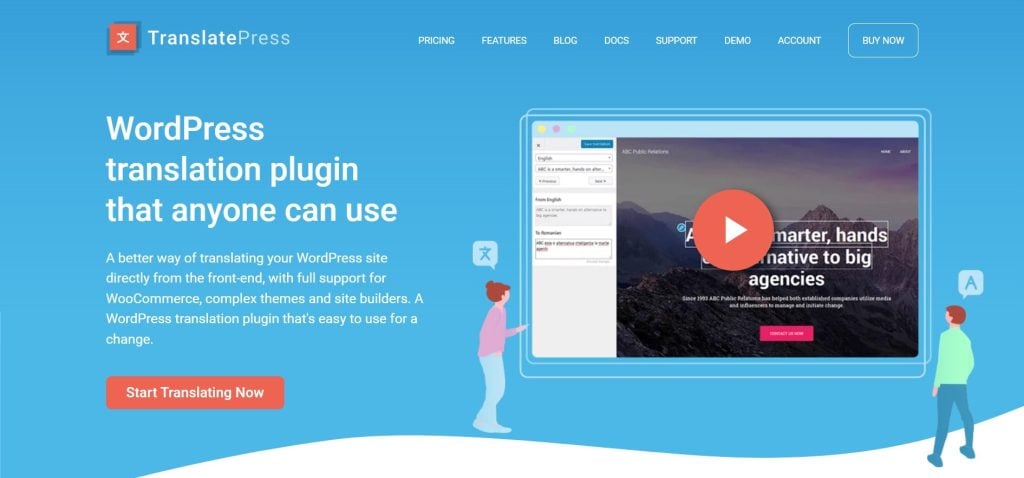
TranslatePress is an excellent WordPress translation tool, especially for beginners. The plugin works differently than most of its rivals and doesn’t require the website’s backend to operate. It works almost like a page builder, meaning you don’t have to play around with tricky codes.
Key Features
- Seamless Translations: The UI allows users to instantly translate the entire website at once, including forms, page builders, and output from shortcodes.
- SEO-friendly: The plugin supports SEO for page titles, slugs and descriptions, and social channels like Facebook and Twitter. You also get multilingual sitemap support for popular SEO plugins.
- Image Translation: You can translate images directly from the translation interface to display multilingual content in real-time on your website.
- PROS
- The plugin lets you translate your entire website from the front-end in real-time
- It is compatible with all popular WordPress themes and third-party plugins
- The tool is integrated with Google Translate and DeepL, which allows you to get your website translated quickly and accurately
CONS
- If the plugin is not optimized, it can increase website load time
Polylang

Polylang is one of the most popular WordPress translation plugins in 2024. It is easy to use and efficient, doesn’t rely on shortcodes, and is SEO-friendly right out of the box. You can use Polylang to translate posts, pages, media, categories, custom post types, widgets, navigation menus, URLs, and more.
Key Features
- Beginner-friendly: Add your content and specify the languages for translation and Polylang will do the rest.
- Performance-focused: The software does not use additional tables or rely on shortcodes. Instead, it uses WP taxonomies that consume fewer server resources.
- SEO-ready: Polylang is compatible with all the top WordPress SEO plugins and optimizes multilingual pages so that they rank on search results.
PROS
- The free version is feature-packed
- The plugin supports more languages than its rivals
- The tool is lightweight and boosts page load speeds
CONS
- The plugin is not very efficient in duplicating content
Weglot

Weglot is an intuitive WordPress translation plugin that automatically translates the media and content on your website. This eliminates the need for maintaining multiple or identical websites for data storage.
Key Features
- Simple Integrations: You can connect Weglot with any web application and get translated results instantly. You don’t need any technical knowledge to use this tool.
- Automatic Translations: The automatic content detector scans and translates entire pages, posts, images, and SEO metadata, saving the time and effort required for doing it manually.
- Streamline Workflow: The plugin removes lengthy back-and-forth processes between marketers, developers, and translators. You can easily add translators and manage workflow from a unified dashboard.
PROS
- Weglot can be installed in minutes without writing a single line of code
- The plugin automatically detects and translates new content on your website
- The tool follows Google’s SEO recommendations, helping you rank higher on SERPs
CONS
- The translations are not always 100% accurate
GTranslate

GTranslate is a freemium WordPress translation plugin that uses Google’s translation capabilities to power multilingual web applications. The plugin supports 103 languages and is great for amateur web developers and entrepreneurs.
Key Features
- Search Engine Indexing: The tool allows search engines to index the translated pages on your website. You can translate your entire website and make it accessible to a global audience.
- Machine Translation: The tool automatically translates your entire website upon installation. You can also manually edit the translated content with the inline editor.
- URL Translation: The plugin translates page URLs to help with search engine indexation. The translated pages will also show up on search results.
PROS
- The tool can translate meta descriptions and keywords to improve your SERP rankings
- The plugin supports schema.org microdata translations, helping you improve your website’s search rankings.
- GTranslate is a cloud-based service, meaning you don’t have to worry about server resource consumption after every update.
CONS
- Although GTranslate supports Neural Machine Translation, there is room for improvement
Multilanguage

Multilanguage is an excellent WordPress translation plugin for blogs. The free version offers all the tools that you would need to create multilingual blog posts. However, for added functionalities, you can opt for the paid plan.
Key Features
- Seamless Translations: The plugin can translate posts, pages, taxonomies, fields, post types, post category names, etc.
- Multiple Language Switcher Layouts: Seamlessly choose between drop-down lists with languages and icons, drop-down flag icons, languages lists, and more
- Globally Compatible: The plugin is compatible with all popular WordPress page builders, themes, and third-party extensions.
PROS
- The plugin is easy to install and use, even for amateurs
- You can monitor translations from a unified admin dashboard
- Developers can add custom code from the plugin’s settings page
CONS
- The plugin supports limited languages compared to rivals
-
Conclusion
That concludes our list of the best WordPress translation plugins in 2024. We handpicked the most popular tools on the market to help you get started. You can compare their key features, pros, and cons to find the plugin most suitable for your website. Let us know what you think in the comments below.
Looking for a safe hosting partner for your WordPress Website? Choose IMHOST’s Anonymous VPS plans for secure servers at affordable prices. Enjoy unbeatable performance, 99.99% uptime, and unmetered traffic, starting at just $5.99/month.
FAQ
Which is the best WordPress translation plugin?
The best WordPress translation plugin is the one that meets all your requirements. You should test a few extensions to evaluate which suits you best.
How do I find the best WordPress translation plugin for my business?
We handpicked the best WordPress translation plugins to help you choose. Compare the key features, pros, and cons before making up your mind.
How do you translate a WordPress website?
You must install a reputable WordPress translation plugin such as WPML or TranslatePress and set your preferred languages in the plugin’s settings to begin translating your entire website.
Will translation plugins work on an existing website?
Yes, WordPress translation plugins are compatible with all popular themes, third-party extensions, tools, and hosting plans. So, you can easily integrate them into your website.
Are translation plugins compatible with WooCommerce?
Yes, all the top WordPress translation plugins are compatible with WooCommerce and other popular eCommerce platforms.


You must be logged in to post a comment.